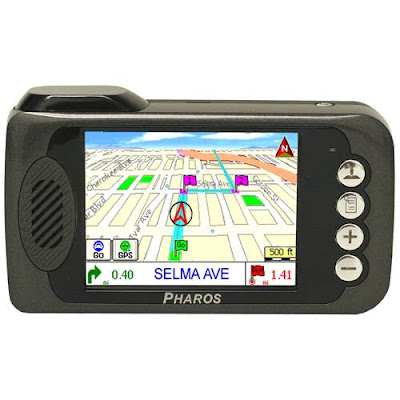 几年前在 Dell.com 花 $150 买的 Pharos GPS 135 地图已落伍了,也不想花钱去更新地图,更新地图比买个新的GPS还贵。想法解锁然后用 iGO8 地图。
几年前在 Dell.com 花 $150 买的 Pharos GPS 135 地图已落伍了,也不想花钱去更新地图,更新地图比买个新的GPS还贵。想法解锁然后用 iGO8 地图。1. 下载 Pharos_GPS_Files (参考页面),解压。
2. 下载和安装 ActiveSync,连接 Pharos GPS 135 到PC,
3. Open the Windows folder.
4. Copy the PhotoAlbum.exe over to the folder and select yes to overwrite it.
5. close the active connection. Click the Photo Viewer icon and you SHOULD see a taskbar!(The Desktop will typically NOT be visible!)
6. Now I HIGHLY SUGGEST that you set the start menu to autohide. Select Start -> Settings -> Taskbar and Start Menu -> Auto Hide -> OK
7. 把装有 iGO8 的 SD card 插入到 GPS。
8. Open PhotoAlbum,找出 SDCard 里的 iGO8,运行 iGO8。
没有评论:
发表评论