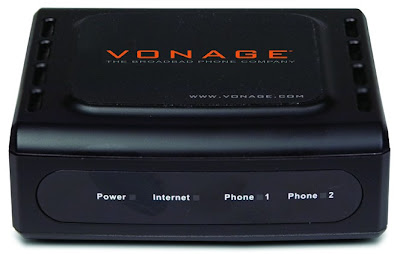
1. Connection:
2. Pick up the phone connected to the Phone1 port of the D-Link VTA. This must be a phone that supports Caller-id.
3. Dial *11.
4. The IP address will appear on the Caller-id display.
5. Typing VTA-VR IP address in an internet explorer window and login as Admin/Admin.
6. Admin page is what you should see:
Provisioning Profile Base URL: http://127.0.0.1/
Polling Interval: 1
Image Download Retry Interval: 120
Provisioning Status: Provisioned
Vonage DNS Server1: Router IP (192.168.15.1)
Vonage DNS Server2: Router IP (192.168.15.1)
Voice CID Name: Your Name,or keep Blank
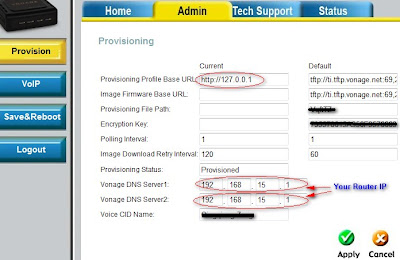
7. Setting for Line 1 (
http://www.voipraider.com/)
Voice
SIP Configuration - User Agent
Index: 1 (voipraider.com)
Phone Number: If you have SIP number and will setting in Index 2,put in.
Display Name:Your Name,or keep Blank
User Agent Port:10000
Authentication Username: your voipraider username
Password: your voipraider password
Retype Password: your voipraider password
SIP Configuration – Server
Index: 1
IP Address:sip.voipraider.com
Port :5060
Outbound Proxy IP Address :sip.voipraider.com
Outbound Proxy Port :5060
Timer T2:32000
Register Expiration: 60000 sec
Session Expires: 0 sec
Min-SE: 0 sec
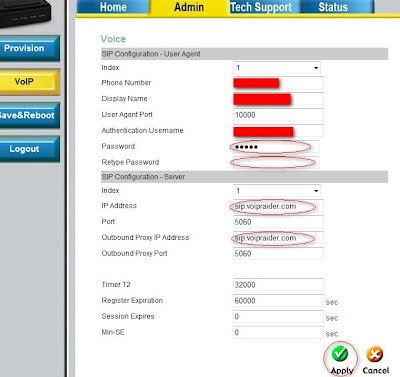
8. Setting for Line 2 (freedigits.com)
Index: 2 (freedigits.com)
Phone Number: Your SIP number
Display Name:Your Name,or keep Blank
User Agent Port:10000
Authentication Username:Your SIP number
Password: Password
Retype Password: Password
SIP Configuration – Server
Index: 2
IP Address:freedigits.net
Port :5060
Outbound Proxy IP Address :outbound.talkdigits.net
Outbound Proxy Port :5060
Timer T2:32000
Register Expiration: 60000 sec
Session Expires: 0 secMin-SE: 0 sec
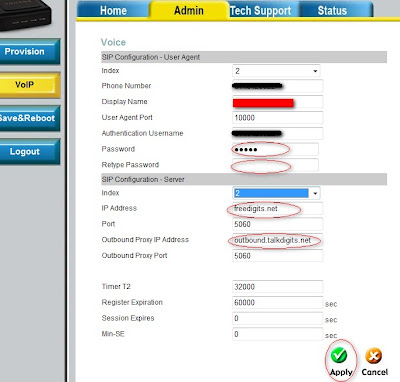
9. Apply(each change you need "Retype Password" on both Line 1 and Line 2)
10. Connect phone to Line 1.
Incoming call: the Line 2 SIP phone number will automatically transfer to Line 1.
Dial:USA & Canada: 1+area code + numberOther Country: 00 + country code + area code + number
For example call Shenzhen in China:008675500000000
 使用方法:
使用方法:




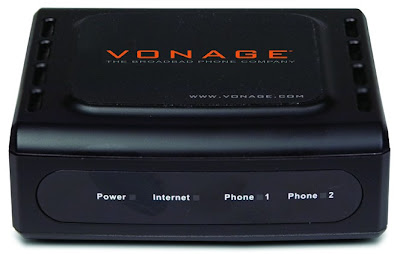 1. Connection:
1. Connection:
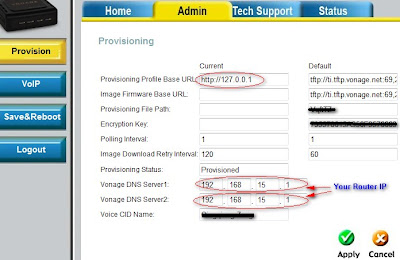
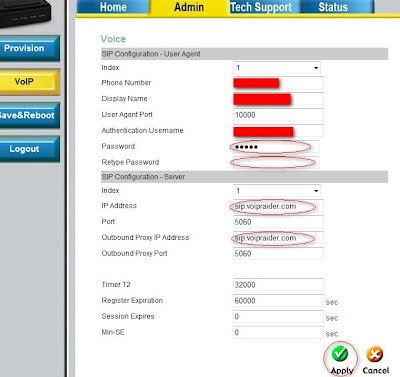
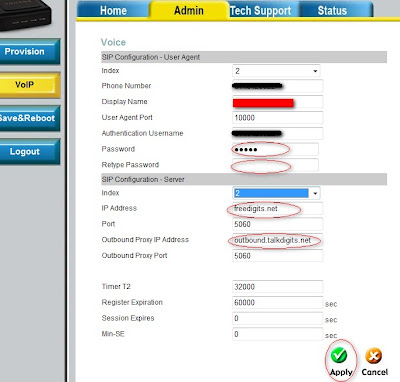
 1. 断开路游器(Router)与语音网关(PAP2V2)的连接, 接通电话与语音网关(PAP2V2),电话连接在Line 1 上,在电话上按****,听到录音回答按110#,记下语音网关地址(192.168.xxx.xxx).
1. 断开路游器(Router)与语音网关(PAP2V2)的连接, 接通电话与语音网关(PAP2V2),电话连接在Line 1 上,在电话上按****,听到录音回答按110#,记下语音网关地址(192.168.xxx.xxx).



 5. 进入1
5. 进入1
 or
or

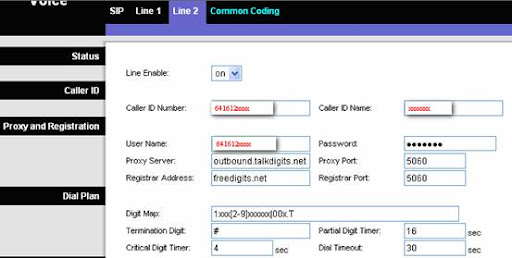
 按Browse, 选择你下载的 “pt-11.4.0-r060426-1.00.13-r060426.img”文件,按 Update Gateway, 重复解锁和设置。
按Browse, 选择你下载的 “pt-11.4.0-r060426-1.00.13-r060426.img”文件,按 Update Gateway, 重复解锁和设置。